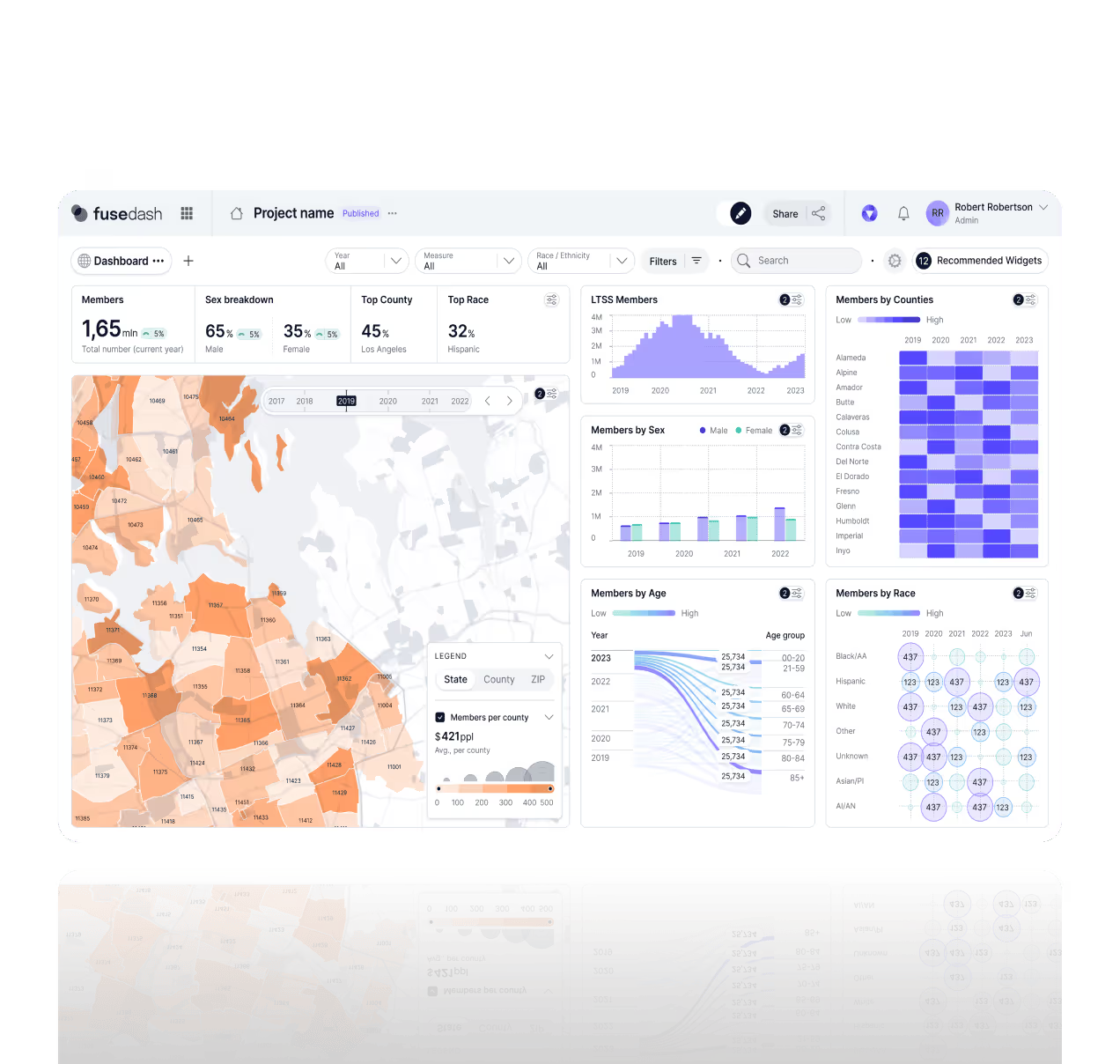
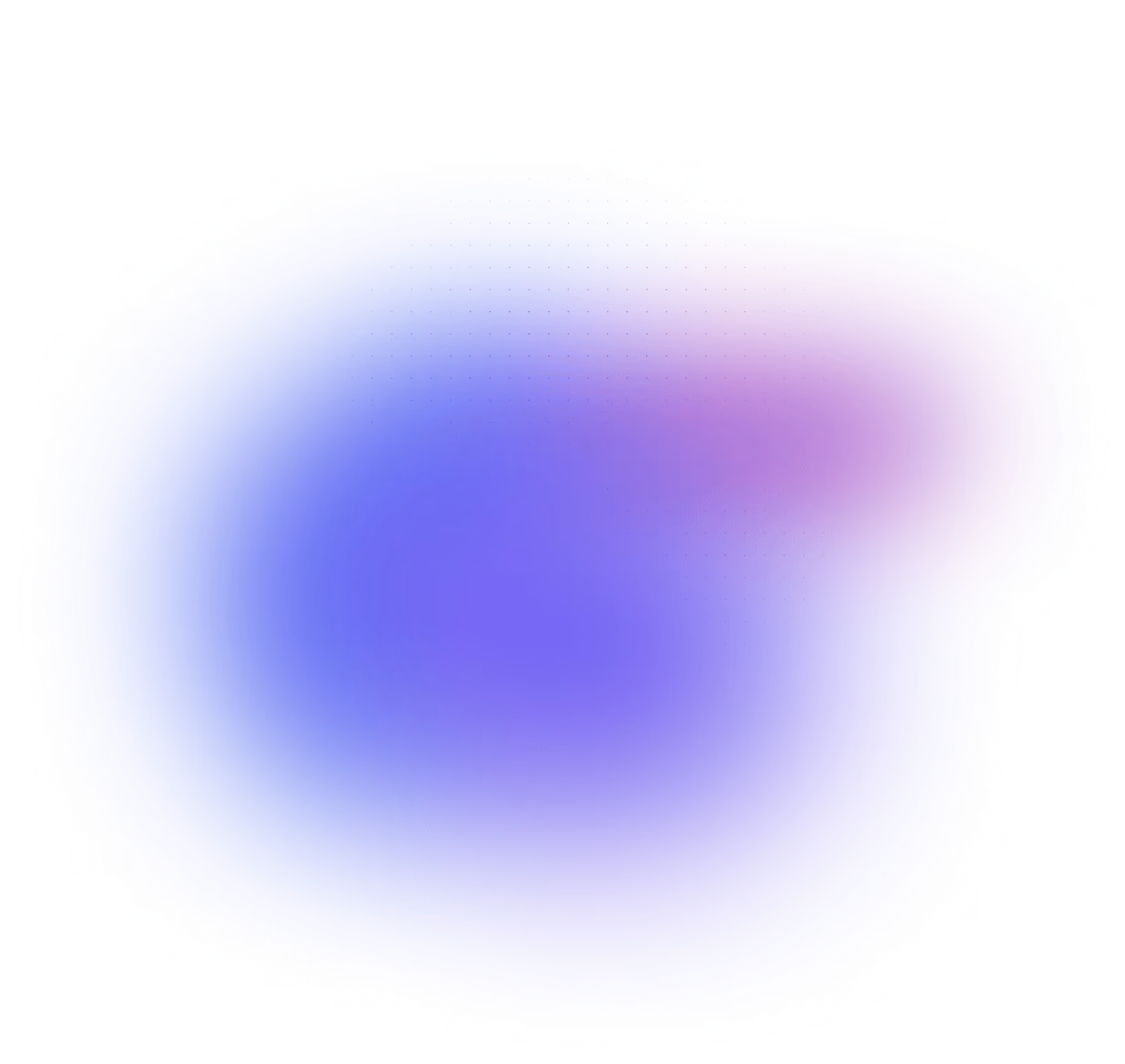
Dashboard Software for Interactive KPI Reporting
Fusedash is dashboard software that helps teams turn raw data into clear, interactive business intelligence dashboards. Build KPI dashboards, explore trends, and monitor performance in real time using a modern dashboard UI that feels simple from the first click.
Create dashboards for finance, marketing, operations, and product analytics. Use filters and drill-downs to explore data, compare segments, and answer questions fast, without writing code.
Need standalone visuals first? Start with our AI chart generator
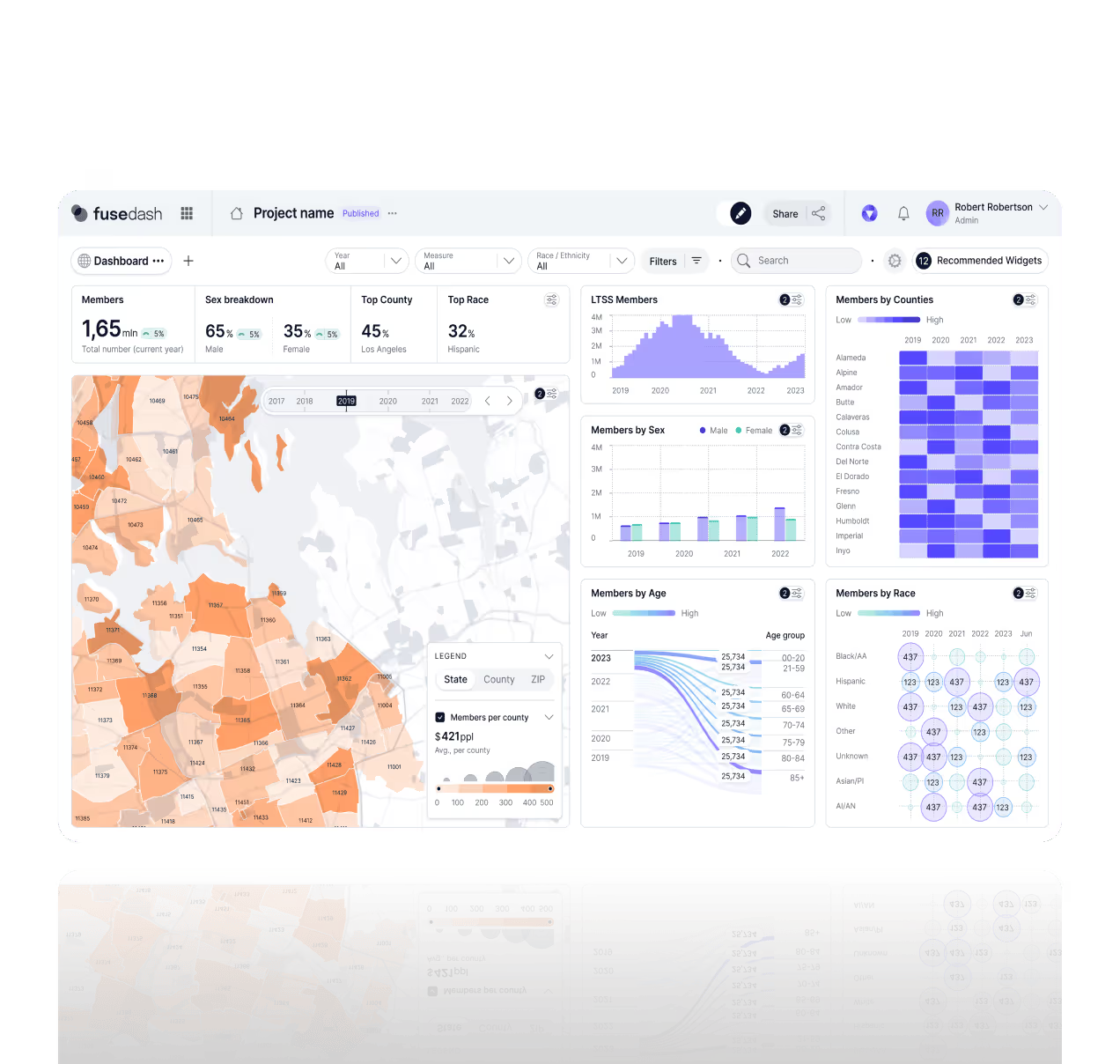
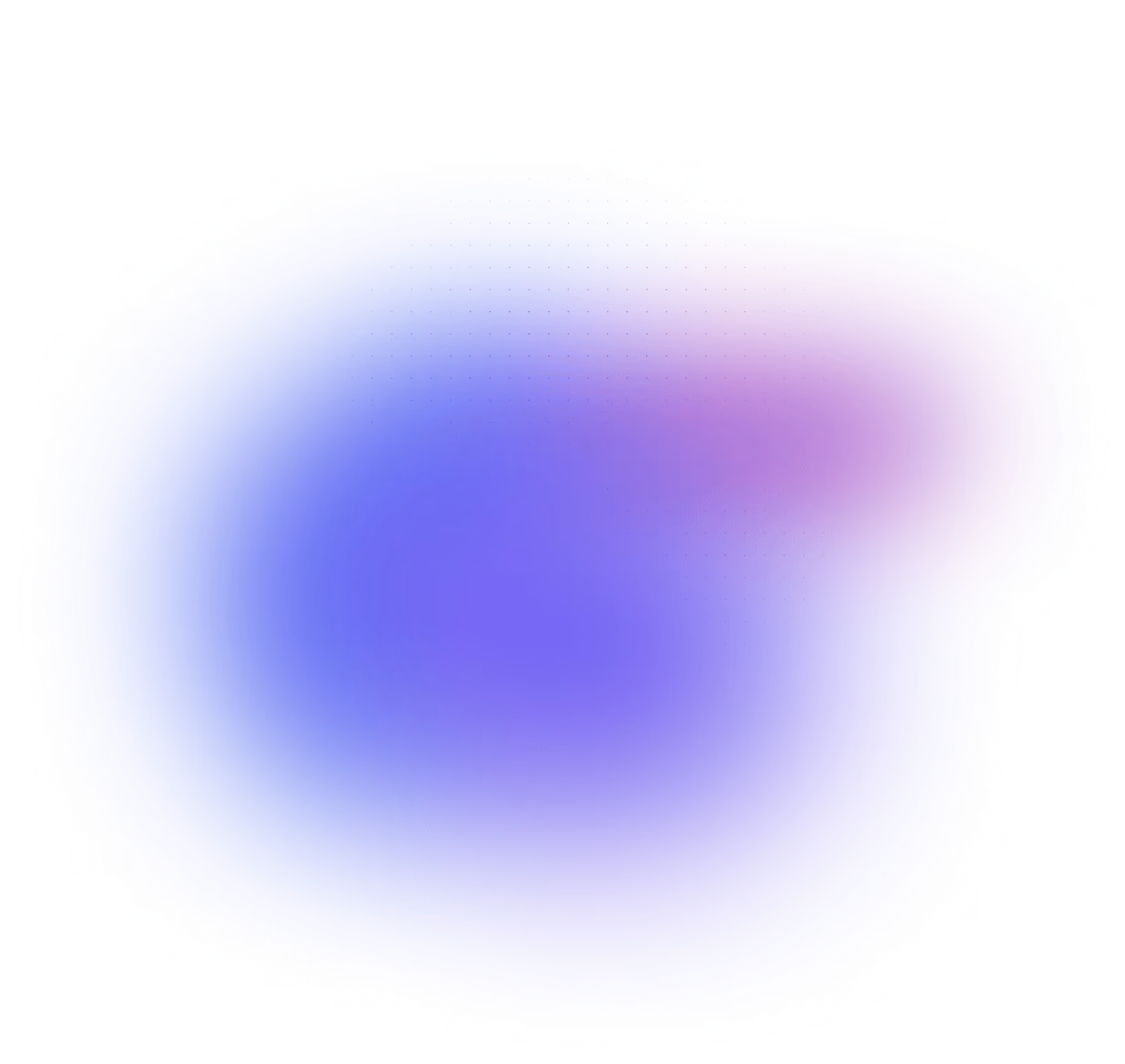
What you can build with Fusedash Dashboards
Fusedash dashboards let you build KPI views for daily tracking, weekly reporting, and leadership updates. Combine KPI cards, charts, tables, and comparisons in one interactive dashboard, then use filters and drilldowns to spot trends, isolate segments, and understand what changed.
To see how dashboards connect with charts, maps, stories, and AI chat, explore the platform overview.
What you can build with Fusedash Dashboards
The dashboard feature in Fusedash lets you design, customize, and share dashboards built around your most important KPIs. You choose a layout, add widgets, and connect the right metrics so dashboards are ready for daily decision-making. Fusedash focuses on a clean dashboard user interface that makes data easy to explore. Users can filter, drill down, and interact with metrics instantly, turning dashboard views into clear answers.
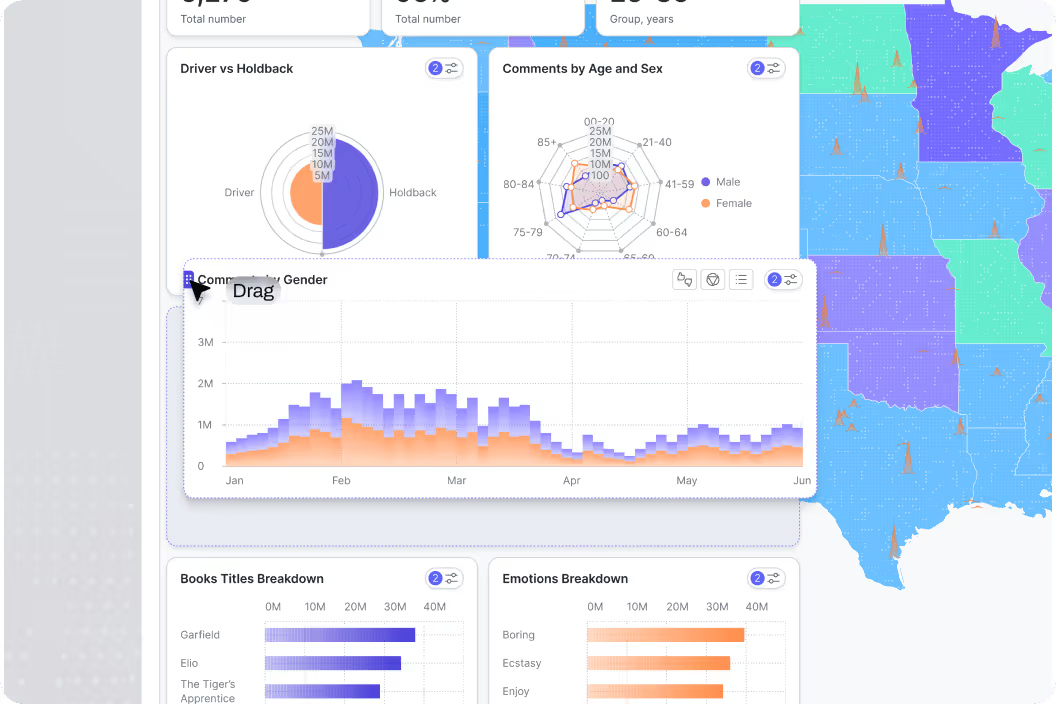
Customizable Dashboard Layouts
Organize dashboards around your KPIs and workflow. Choose a layout, group metrics by topic, and add context so anyone can understand the story at a glance. If you need inspiration, explore dashboard examples to see common layouts teams use. Share the same dashboard structure across teams to keep decisions aligned.
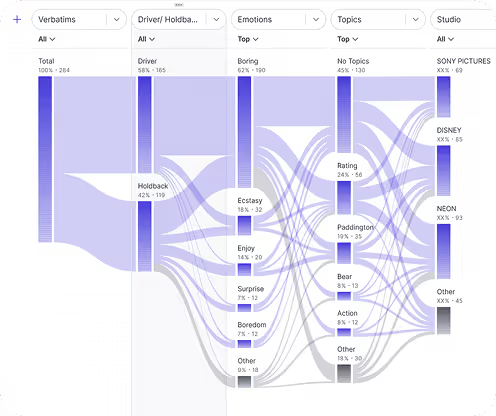
Interactive Dashboard UI
Explore your data in a live, interactive dashboard. Filter by segment, drill into details, compare time periods, and switch views without rebuilding reports. Move from overview to root cause in a few clicks, so decisions stay quick and confident. For deeper visual exploration, pair dashboards with interactive charts.
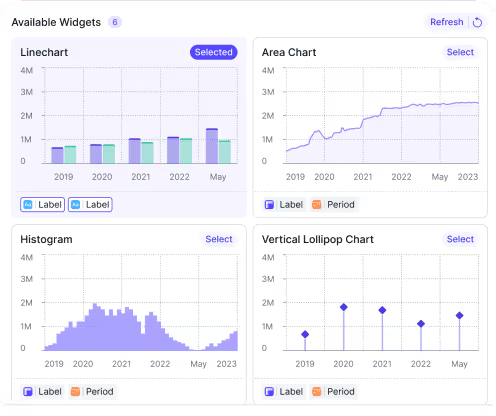
How Teams use Dashboard Software
How Teams use Dashboard Software
Fusedash dashboards allow users to bring data to life with fully customized, interactive, AI-powered visualizations. Whether tracking business performance, monitoring KPIs, or analyzing trends, our intuitive system creates the perfect dashboard to help make data interpretation effortless. As a cutting-edge data visualization tool, Fusedash simplifies complex information, making it easy for anyone to build their own custom dashboard.
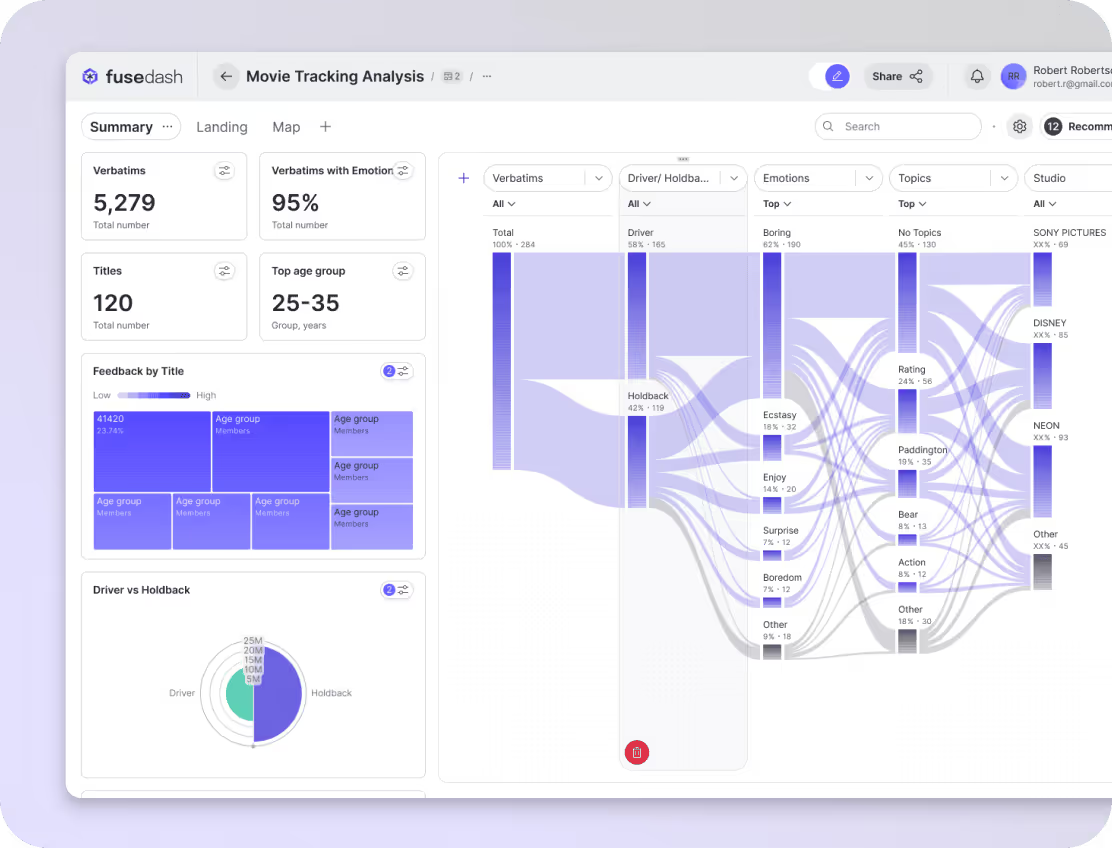
Analytics and KPI monitoring
Build interactive dashboards around your core KPIs, then track trends over time and break results down by team, product, region, or channel. When numbers move, you can drill in quickly to understand what changed and where to focus next. See dashboard examples for proven KPI structures.
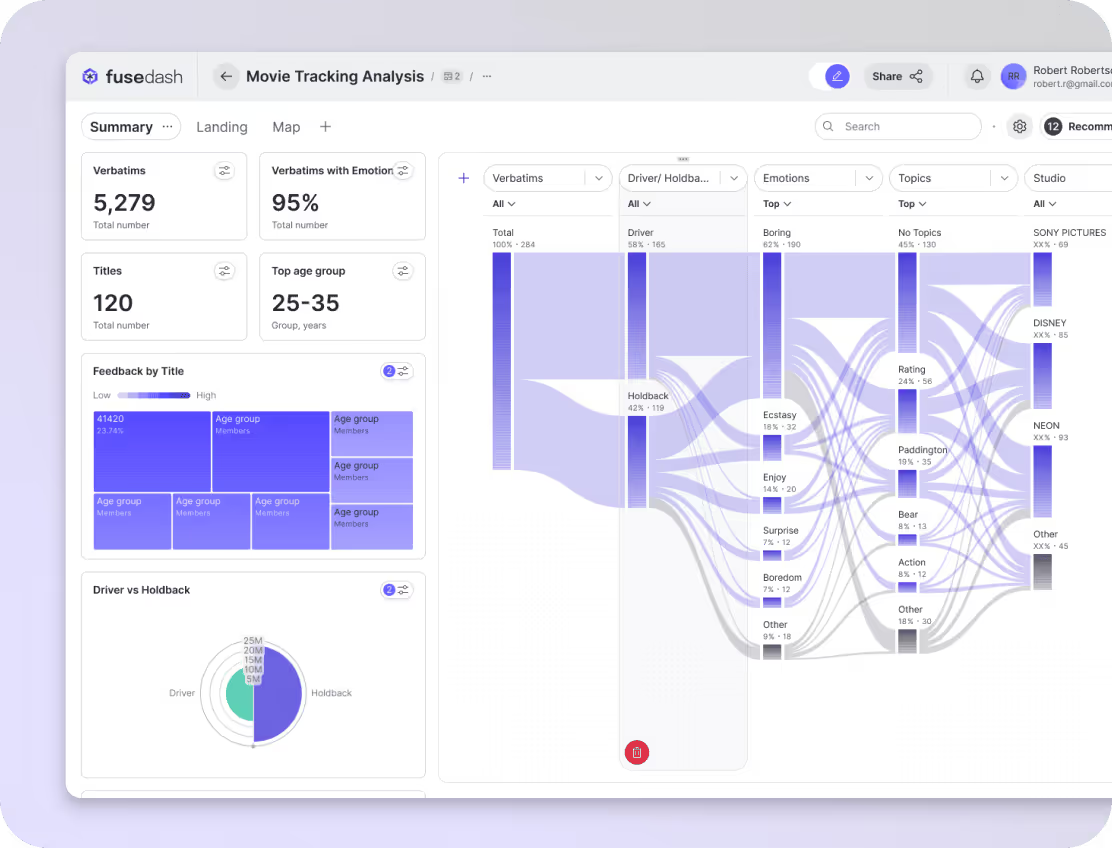
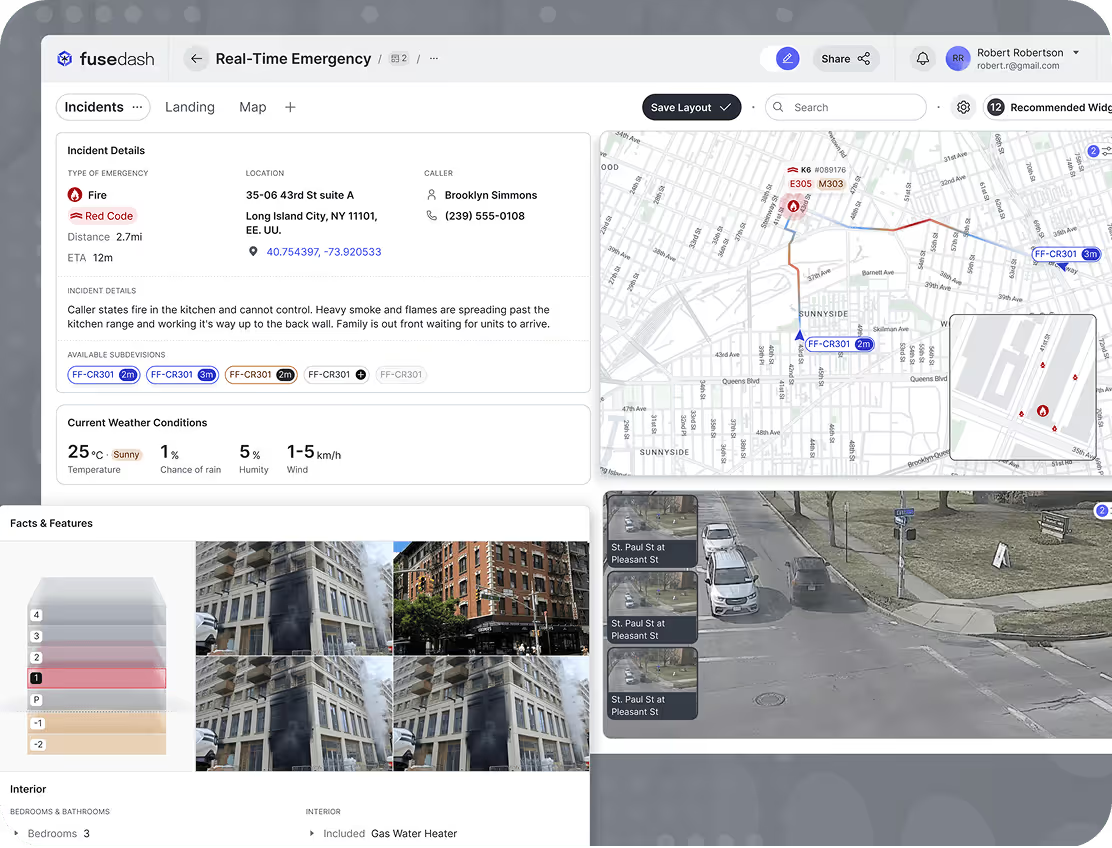
Real-time Monitoring and Alerts
Keep live KPIs visible when performance changes quickly. Auto-refresh dashboards, track spikes and drops, and filter by segment to isolate the driver so teams can react while results are still recoverable. See how live updates work in the Real-Time Interface. See how live updates work in the Real-Time Interface.
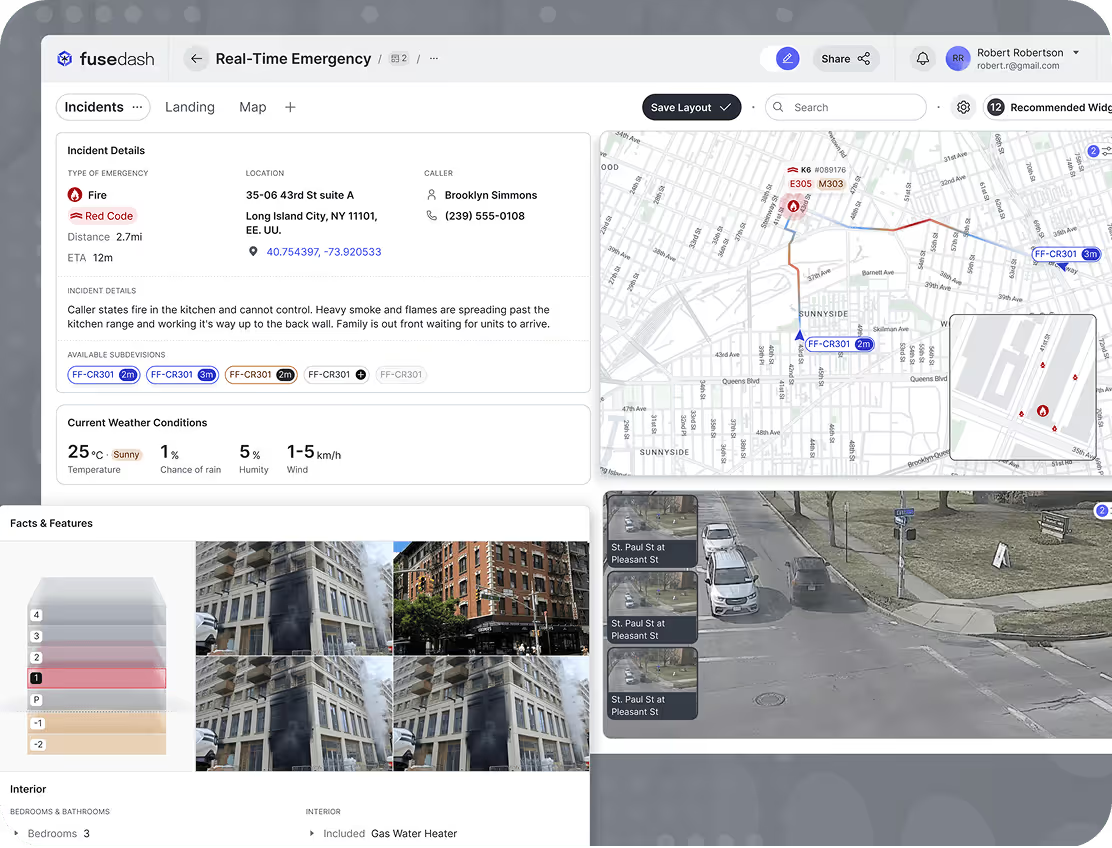
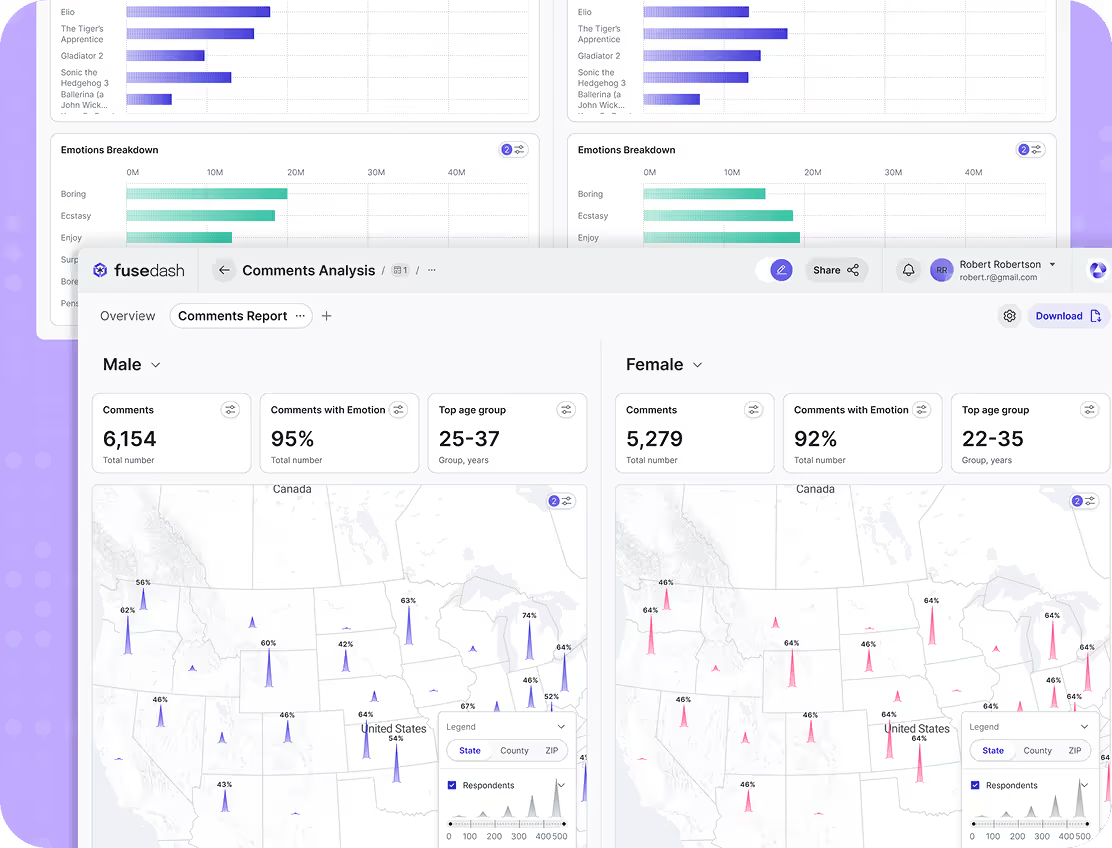
Interactive Dashboard Exploration
Turn dashboards into a workspace, not a static report. Filter and drill down to answer follow-up questions fast. For leadership-ready updates, use data storytelling.
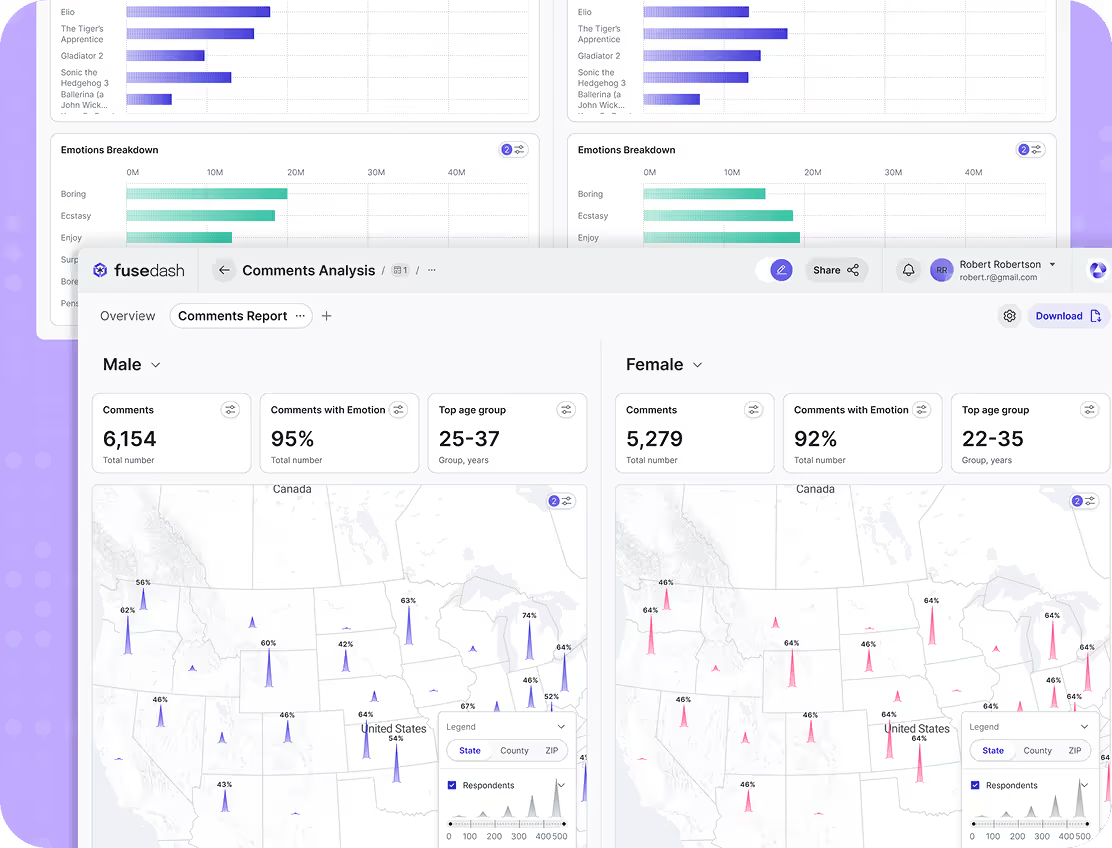
How to build an interactive dashboard in Fusedash
Building a dashboard in Fusedash is straightforward. Connect your data, choose a layout, and use dashboard tools like widgets and filters to create an interactive dashboard your team can actually use. Start simple with a few KPIs, then add drilldowns and comparisons to explain what changed, not just that it changed.
Fusedash is dashboard software designed for speed and clarity. Once your data is connected, you can add KPI cards, charts, tables, and maps, then explore results through an interactive dashboard UI with filters and drilldowns. If you need to build a specific visual first, start with the AI chart generator.
How to build an interactive dashboard in Fusedash
Building a dashboard in Fusedash is straightforward. Connect your data, choose a layout, and use dashboard tools like widgets and filters to create an interactive dashboard your team can actually use. Start simple with a few KPIs, then add drilldowns and comparisons to explain what changed, not just that it changed.
Fusedash is dashboard software designed for speed and clarity. Once your data is connected, you can add KPI cards, charts, tables, and maps, then explore results through an interactive dashboard UI with filters and drilldowns. Share one clean view so everyone uses the same metrics and definitions.
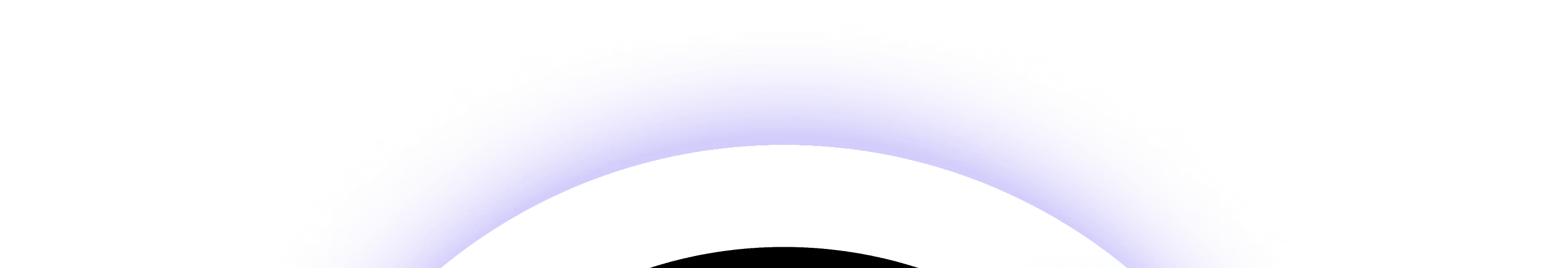
Connect Your Data
Connect CSV files, spreadsheets, or APIs to power your dashboards. Use refresh rules to keep metrics up to date so your dashboard stays reliable for daily decisions.
Choose a dashboard layout
Start from a clean layout and organize KPIs by section. Build business intelligence dashboards that are easy to scan, easy to navigate, and easy to present.
Add & Configure Widgets
Use dashboard tools like charts, KPI cards, tables, and maps to build the view. Configure each widget with the metric, breakdown, and time range that matters for your workflow.
Apply Filters & Drill-Downs
Explore performance with filters, segments, and drilldowns. Compare groups, change time periods, and isolate drivers without rebuilding reports.
Use AI to explore faster
Use AI-assisted insights to generate visuals, spot trends, and surface unusual changes. Ask questions about your KPIs when you need a quick explanation or a new angle.
Share & Collaborate
Share dashboards with stakeholders using one link and consistent views. Keep teams aligned with the same dashboard definitions, and reduce the back-and-forth of screenshots and manual reporting.
Dashboard Examples Built with Fusedash
Explore real dashboard examples built with Fusedash dashboard software. These interactive business intelligence dashboards help teams track KPIs, spot trends, and monitor performance in real time using a clean dashboard UI.
Use these examples to see how different teams structure dashboards, which KPIs they track, and how interactive filters and drill-downs help answer questions faster. Browse the full library on Dashboard Examples.
Dashboard Examples Built with Fusedash
Explore real dashboard examples built with Fusedash dashboard software. These interactive business intelligence dashboards help teams track KPIs, spot trends, and monitor performance in real time using a clean dashboard UI.
Use these examples to see how different teams structure dashboards, which KPIs they track, and how interactive filters and drill-downs help answer questions faster.

E-commerce
Track store performance with an interactive e-commerce dashboard. Monitor revenue, orders, conversion rate, and top products, then use dashboard tools like charts and KPI cards to filter by channel, category, or timeframe and spot seasonality.
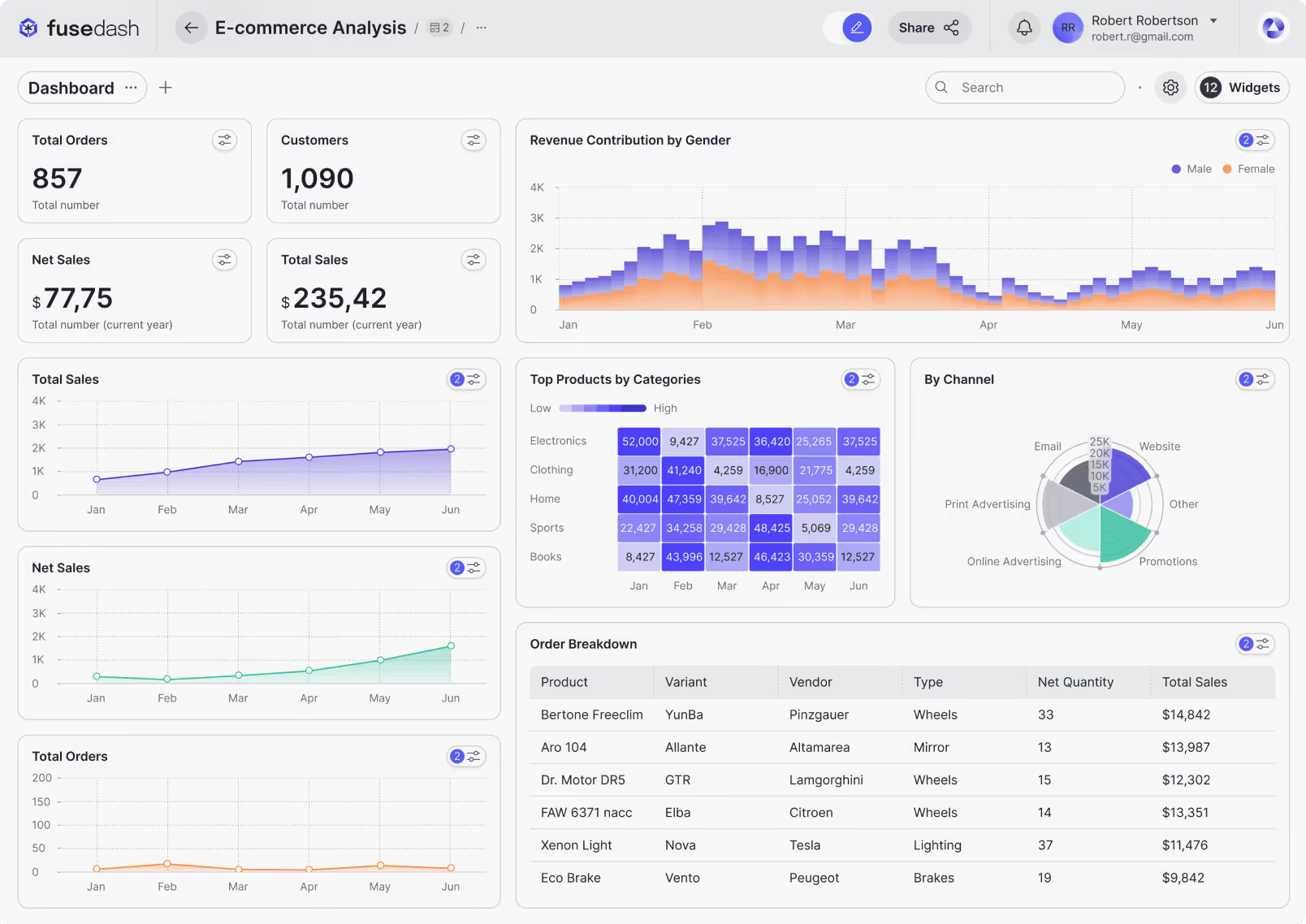
Marketing Teams
See what is working across campaigns with Fusedash dashboard software. Track spend, ROAS, conversions, and CAC, then drill down by platform, campaign, or date range to improve performance faster.
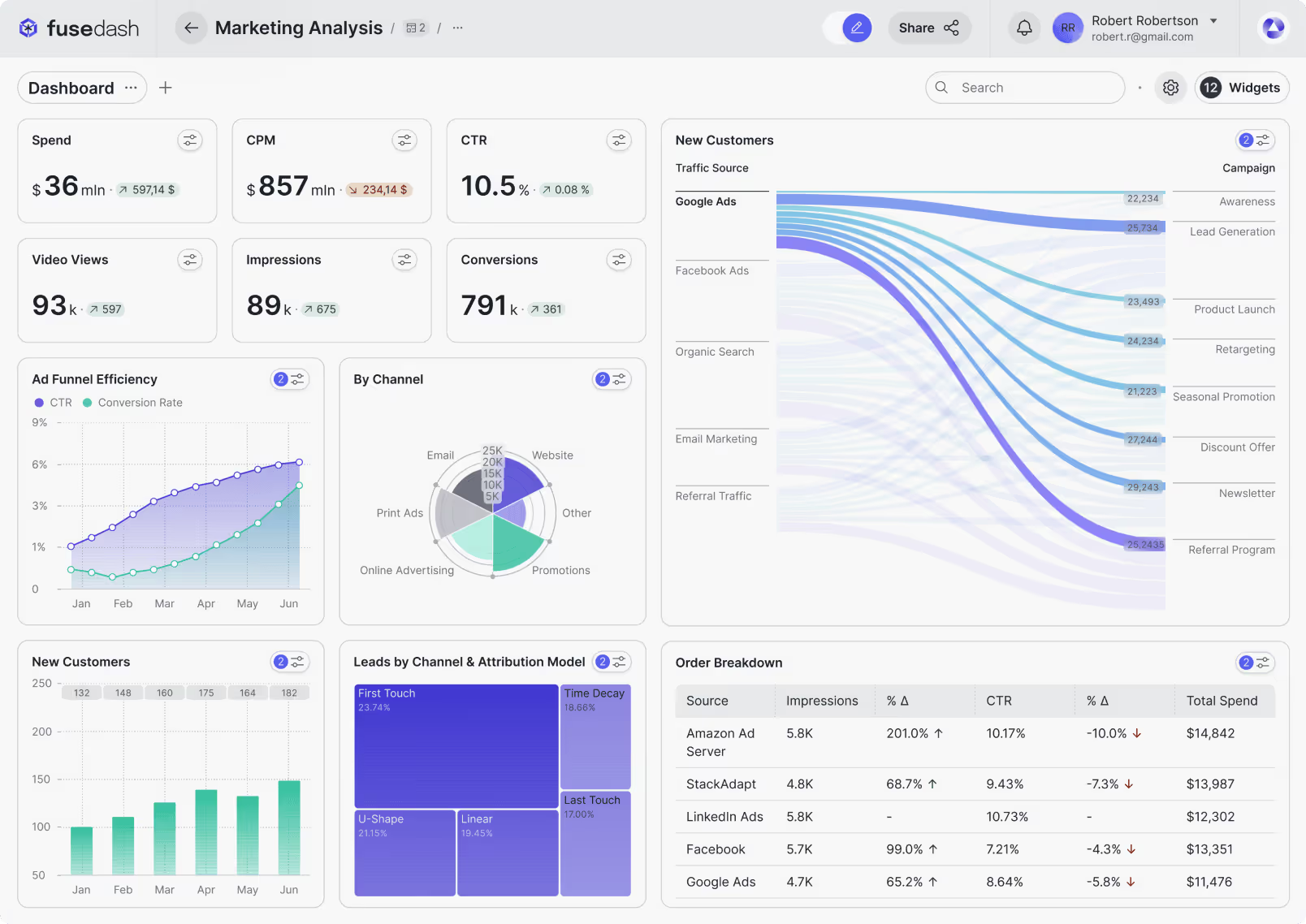
Finance
Make financial reporting easier with a finance dashboard that tracks cash flow, revenue, expenses, margin, and forecasts. Use the dashboard UI to compare periods, drill into departments or accounts, and share a clear view of performance with stakeholders.
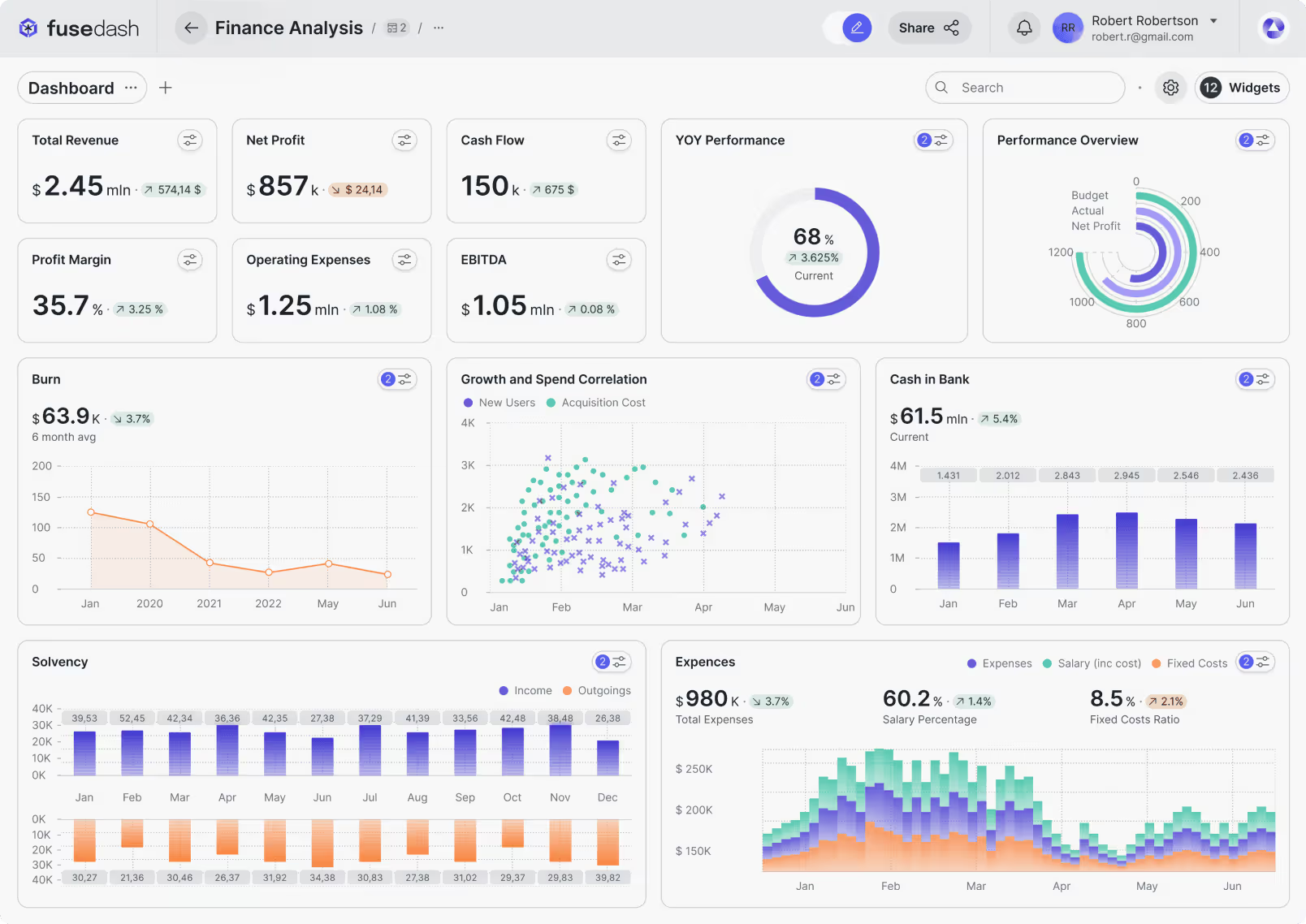
Dashboard software FAQs
Have questions about Fusedash dashboard software? Learn how interactive business intelligence dashboards work, what data sources you can connect, and how teams use the dashboard UI to explore KPIs and share insights.
Dashboard software FAQs
Have questions about Fusedash dashboard software? Learn how interactive business intelligence dashboards work, what data sources you can connect, and how teams use the dashboard UI to explore KPIs and share insights.
Turn your data into dashboards
Start a free trial or request a demo to see Fusedash in action.