
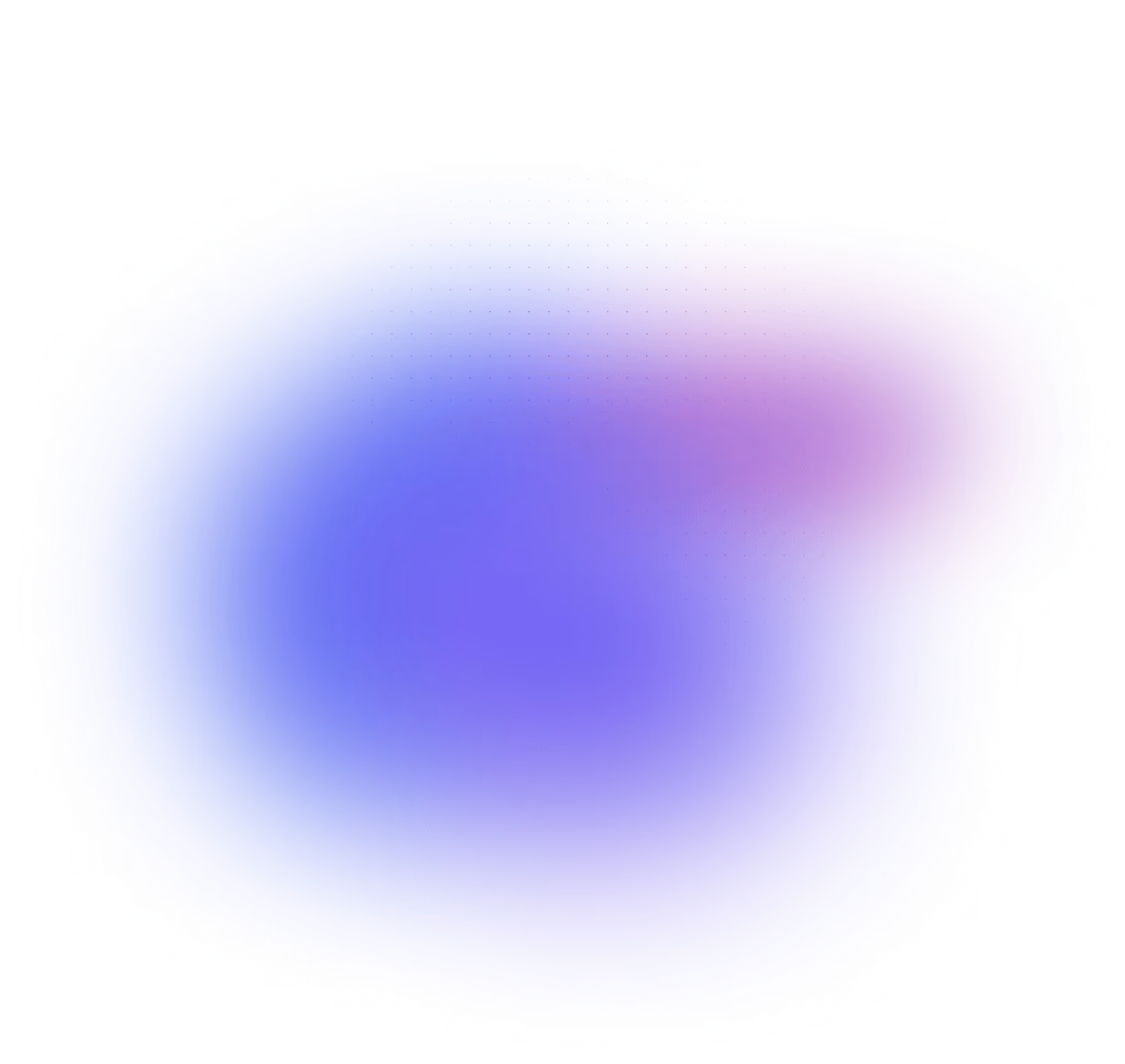
Live Data Interface for Real-Time Monitoring
Stay ahead with live data intelligence. Build real-time dashboards that update as your data changes. Use Fusedash as a live data interface for monitoring, alerts, and rapid decision-making.
Data changes fast. The Fusedash Real-Time Interface provides live data visualization so teams can monitor KPIs, spot anomalies, and act immediately. Whether you need a real-time analytics dashboard for performance or a live monitoring interface for operations, Fusedash connects directly to your APIs and databases to power auto-updating views without writing code.

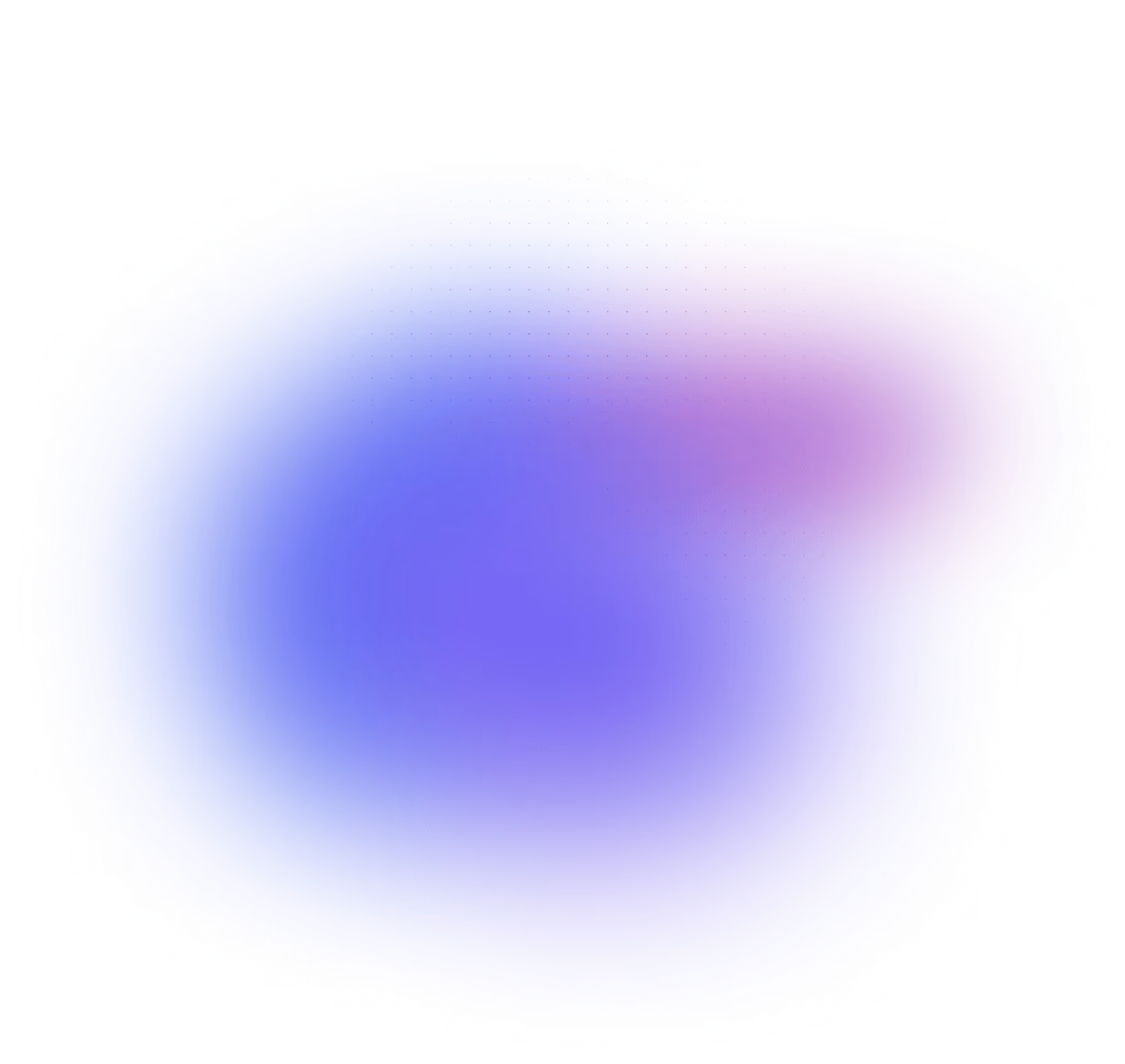
What Can Real-Time Interface Do?
Fusedash Real-Time Interface turns live streams into real time data visualization across dashboards, charts, and maps. As values change in your API, database, or event stream, your visuals update automatically so teams can monitor KPIs, catch spikes, and respond without waiting for end-of-day reports.
What Can Real-Time Interface Do?
Fusedash Real-Time Interface turns live streams into real time data visualization across dashboards, charts, and maps. As values change in your API, database, or event stream, your visuals update automatically so teams can monitor KPIs, catch spikes, and respond without waiting for end-of-day reports.
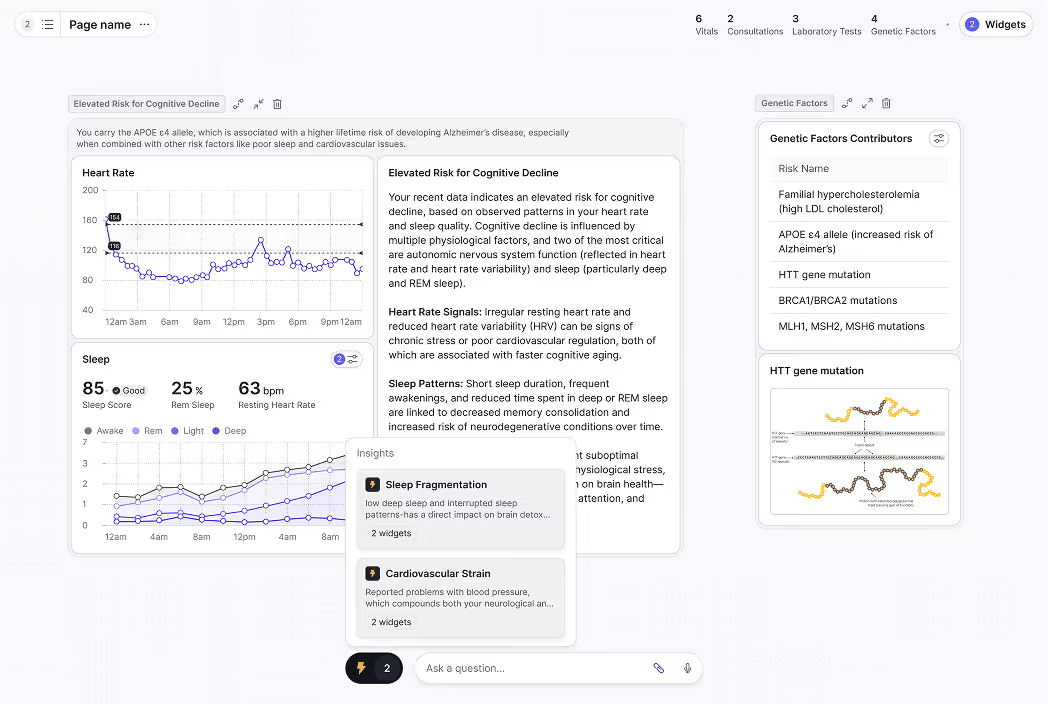
True Real-Time Sync, No Manual Refresh Needed
Connect live sources and see metrics update as events happen. Your real time analytics dashboard stays current second by second, so you always work from the latest number
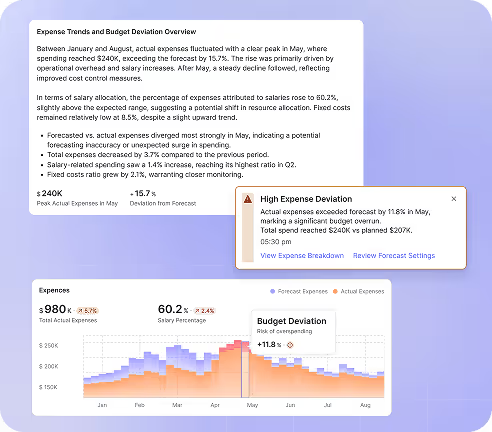
Smart Triggers and Alerts
Set thresholds and rules that highlight changes instantly, like sudden drops, unusual spikes, or SLA risks. Get notified and react faster without watching the dashboard all day.
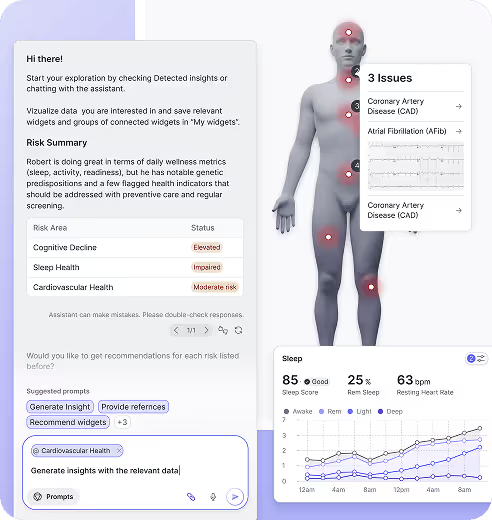
Unified Across Dashboards, Maps, and Charts
Real-time updates apply across your whole workspace, not just one widget. Use the same live data to power charts, maps, and dashboards for a consistent real time monitoring view.
Examples of Fusedash Real-Time Interface in Action
Examples of Fusedash Real-Time Interface in Action
Fusedash dashboards allow users to bring data to life with fully customized, interactive, AI-powered visualizations. Whether tracking business performance, monitoring KPIs, or analyzing trends, our intuitive system creates the perfect dashboard to help make data interpretation effortless. As a cutting-edge data visualization tool, Fusedash simplifies complex information, making it easy for anyone to build their own custom dashboard.
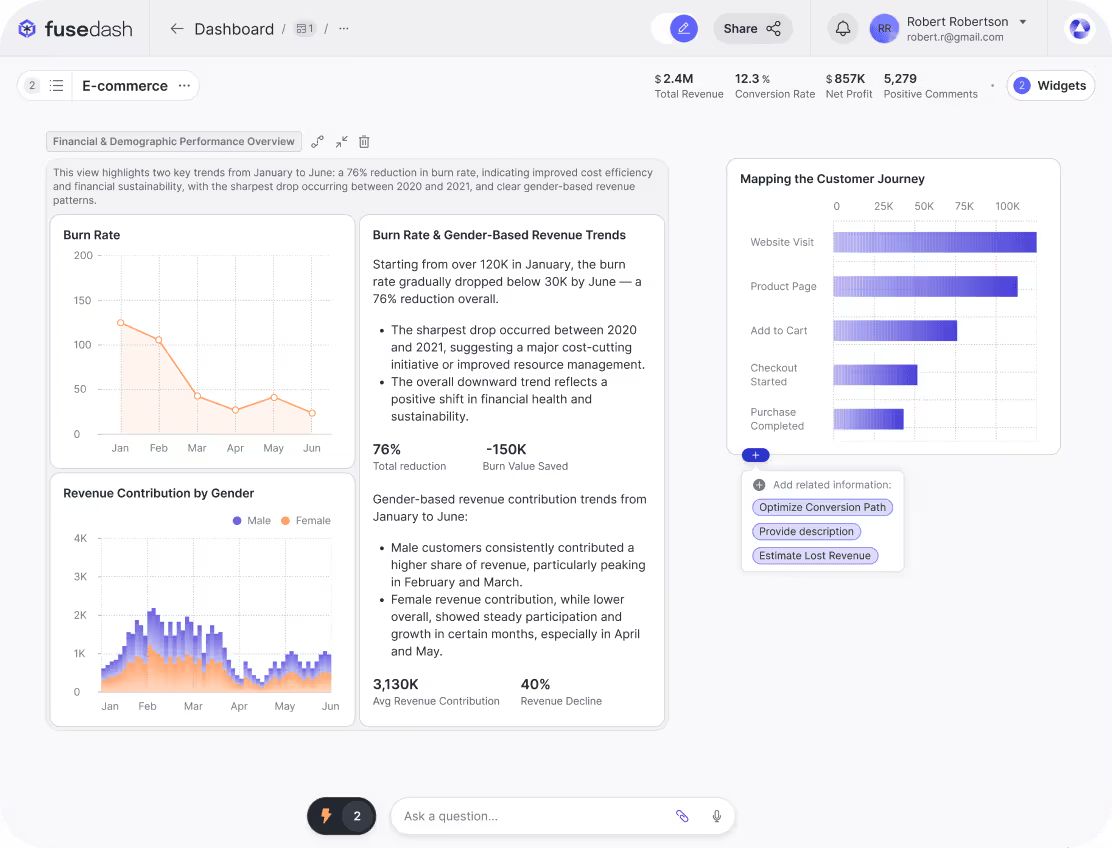
Live Sales Performance Tracker
Track orders, revenue, conversion rate, and cart abandonment as they update. Use a real time dashboard to spot dips or spikes fast, then filter by product, channel, or region to understand what changed and respond with pricing, promotions, or inventory decisions while the moment is still live.
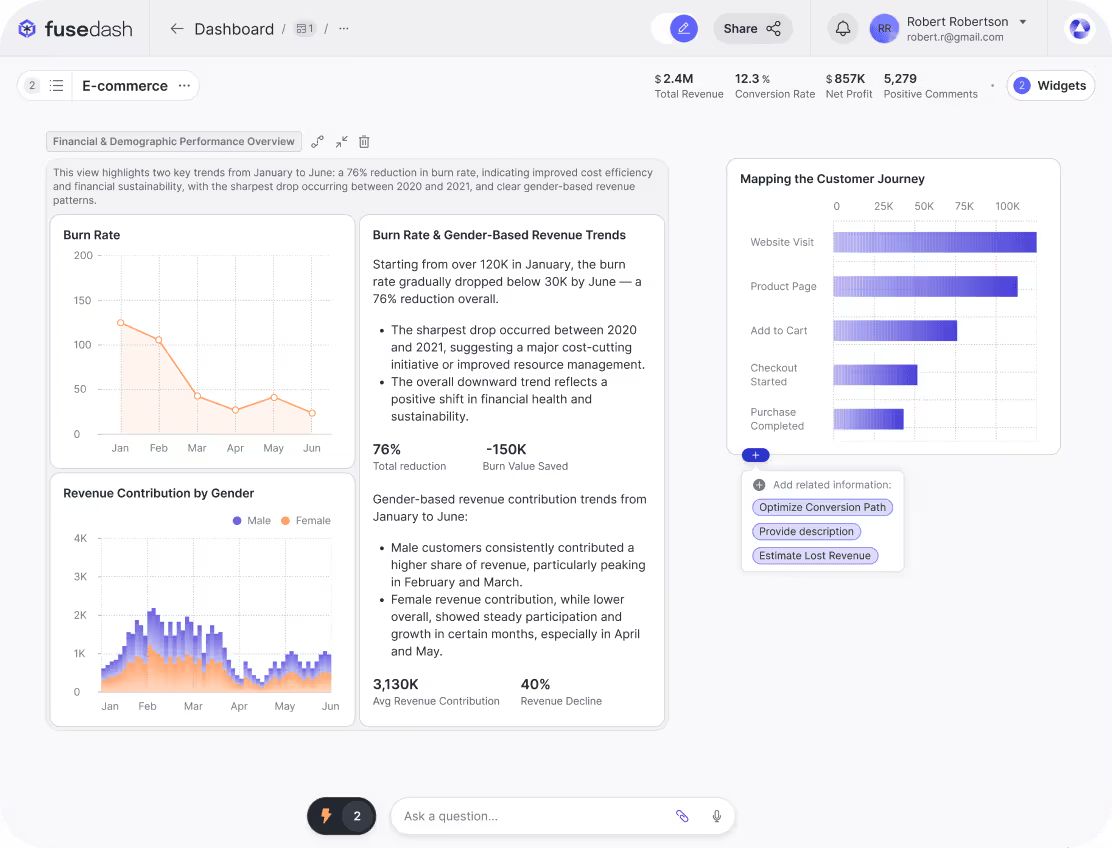
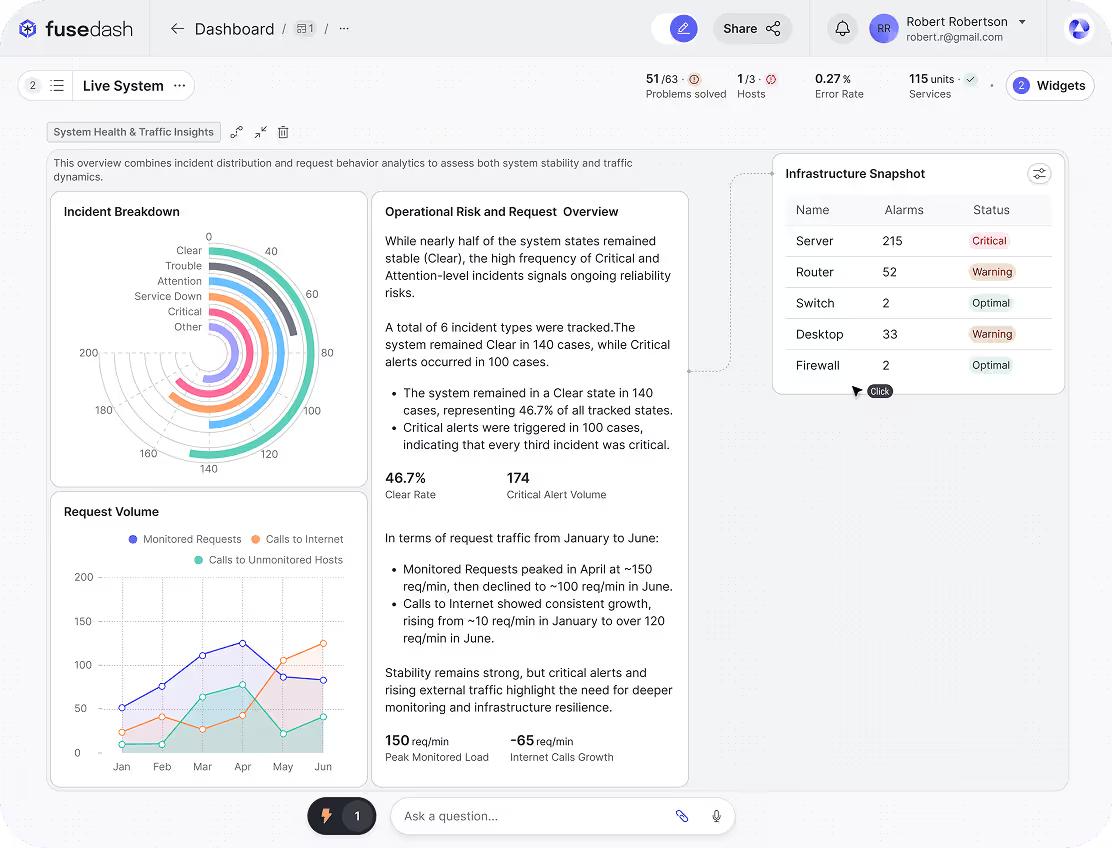
Live System and Infrastructure Health Monitoring
Monitor uptime, latency, error rates, and service health in one real time monitoring dashboard. Set thresholds to surface incidents instantly, so DevOps teams can investigate the source, track impact, and reduce downtime with faster, clearer incident response.
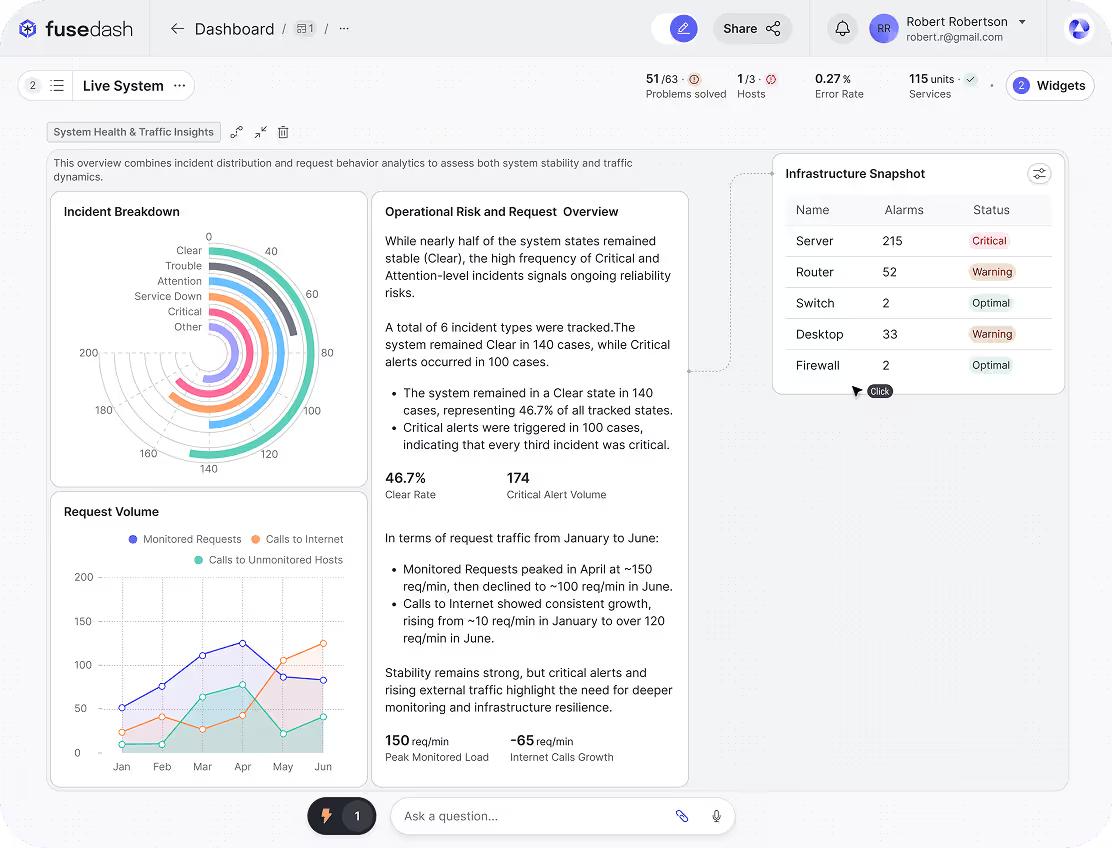
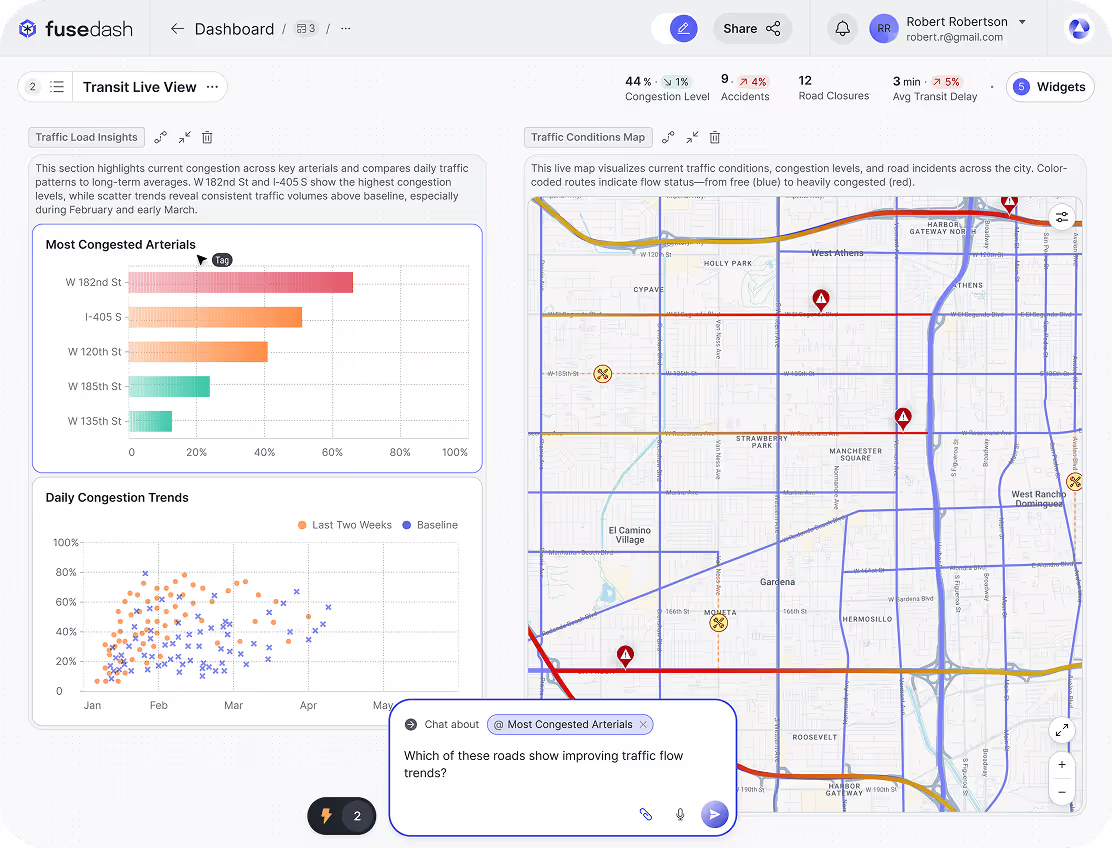
Live Public Data Dashboards (Weather, Transit, Traffic)
Publish real time data visualization for weather, traffic, transit, or city metrics. Pull from live APIs and keep displays updated for websites, operations centers, or shared dashboards, so stakeholders always see the most current information when planning and communicating updates.
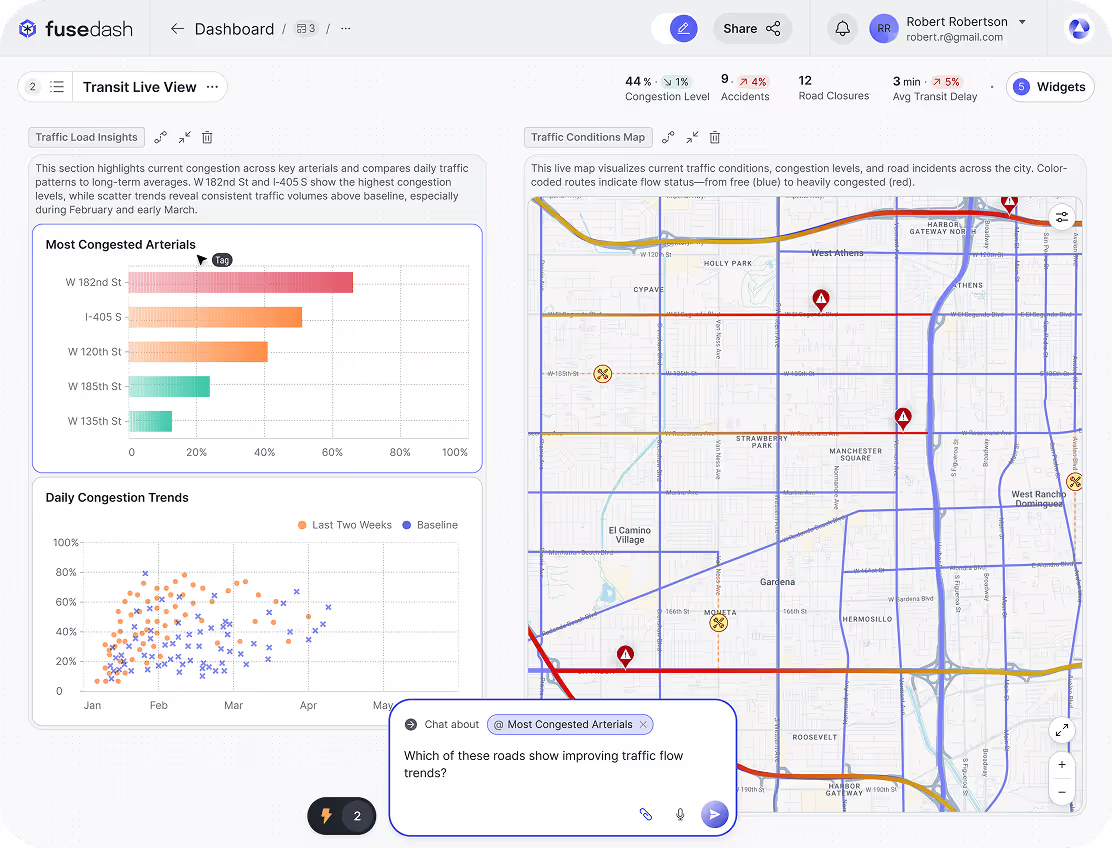
How Fusedash Real-Time Interface Works
Fusedash connects live data to a real time dashboard so teams can monitor changes, spot issues, and act immediately. Stream updates from APIs, databases, and event sources into charts, maps, and metrics, then use filters and alerts to track what matters as it happens.
How Fusedash Real-Time Interface Works
Fusedash connects live data to a real time dashboard so teams can monitor changes, spot issues, and act immediately. Stream updates from APIs, databases, and event sources into charts, maps, and metrics, then use filters and alerts to track what matters as it happens.
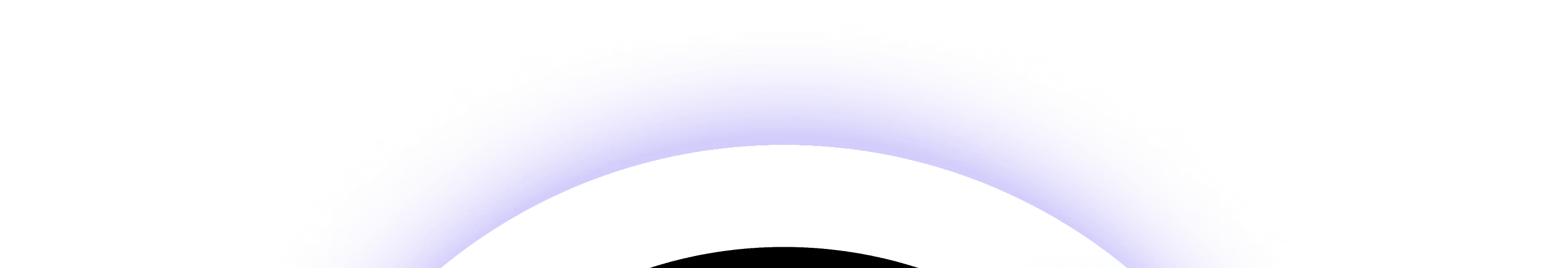

Connect to Live Data Sources
Connect live streams from APIs, databases, cloud tools, or event sources so your dashboard stays in sync with what is happening now.

Set Refresh Rules or Enable Push Updates
Choose interval refresh for stable metrics, or use push updates for instant changes without reloading the dashboard.
Design Your Dashboard Layout
Build a real time analytics dashboard with charts, maps, KPIs, and status panels using a flexible drag and drop layout.

Apply Filters, Thresholds & Triggers
Filter by timeframe, region, product, or team, and define thresholds so the dashboard highlights spikes, drops, and anomalies automatically.

Activate Smart Alerts & Notifications
Send alerts when key metrics cross thresholds. Show notifications in the dashboard, or route them to email and team tools.

Share & Embed Live Dashboards
Share your real time monitoring dashboard with teammates, embed it in internal tools, or display it in a command center.
Examples of Real-Time Dashboard Interactions in Fusedash
Fusedash real-time dashboards update as your data changes, so interactions feel instant. Filter live metrics, drill into spikes, and react to alerts without reloading pages. This makes real time data visualization useful for monitoring, reporting, and rapid decision making across teams. These examples show how teams use real-time dashboards to monitor live KPIs, catch spikes early, and respond while the moment is still recoverable.
Examples of Real-Time Dashboard Interactions in Fusedash
Fusedash real-time dashboards update as your data changes, so interactions feel instant. Filter live metrics, drill into spikes, and react to alerts without reloading pages. This makes real time data visualization useful for monitoring, reporting, and rapid decision making across teams. These examples show how teams use real-time dashboards to monitor live KPIs, catch spikes early, and respond while the moment is still recoverable.

Live Filtering & Drill-Downs
Apply filters by region, product, channel, or timeframe and see the dashboard update instantly. Drill down from an overview to a specific segment to find what is driving changes in performance.
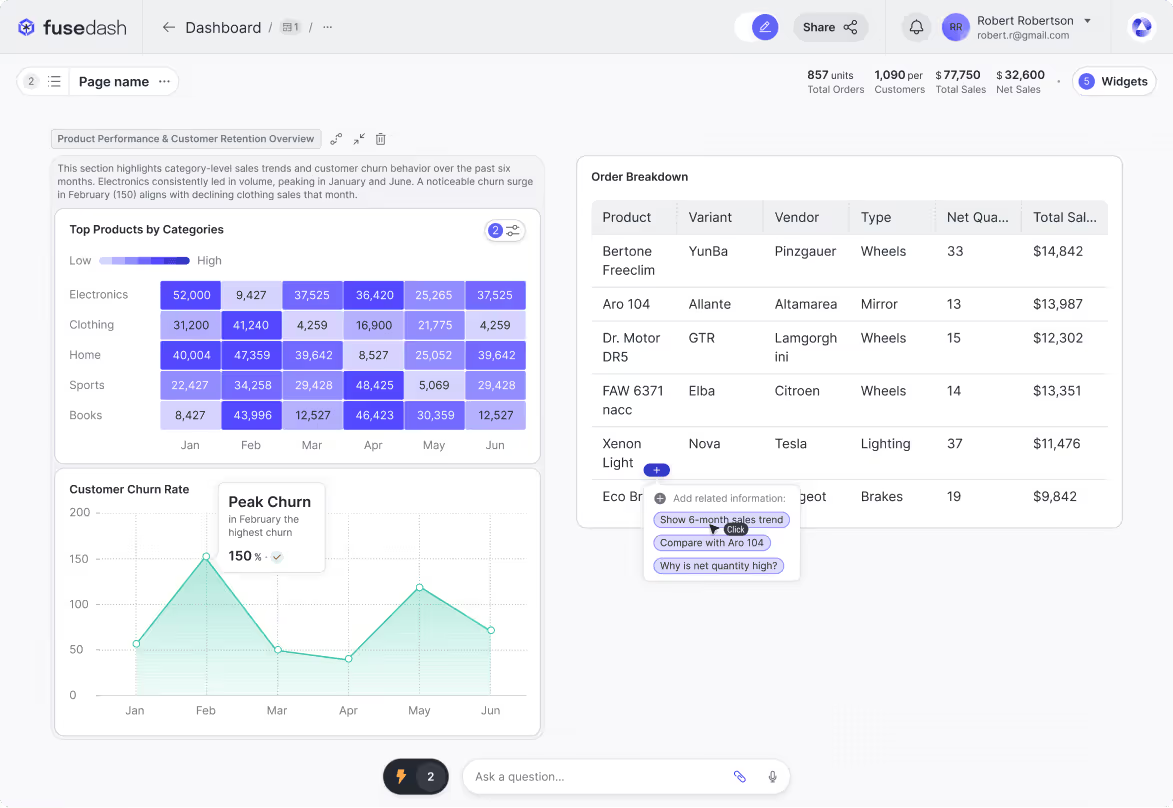
Event-Triggered Visual Changes
Set thresholds that trigger visual indicators and alerts in real time. When a metric spikes or drops, charts can highlight the issue immediately and notify the right people.
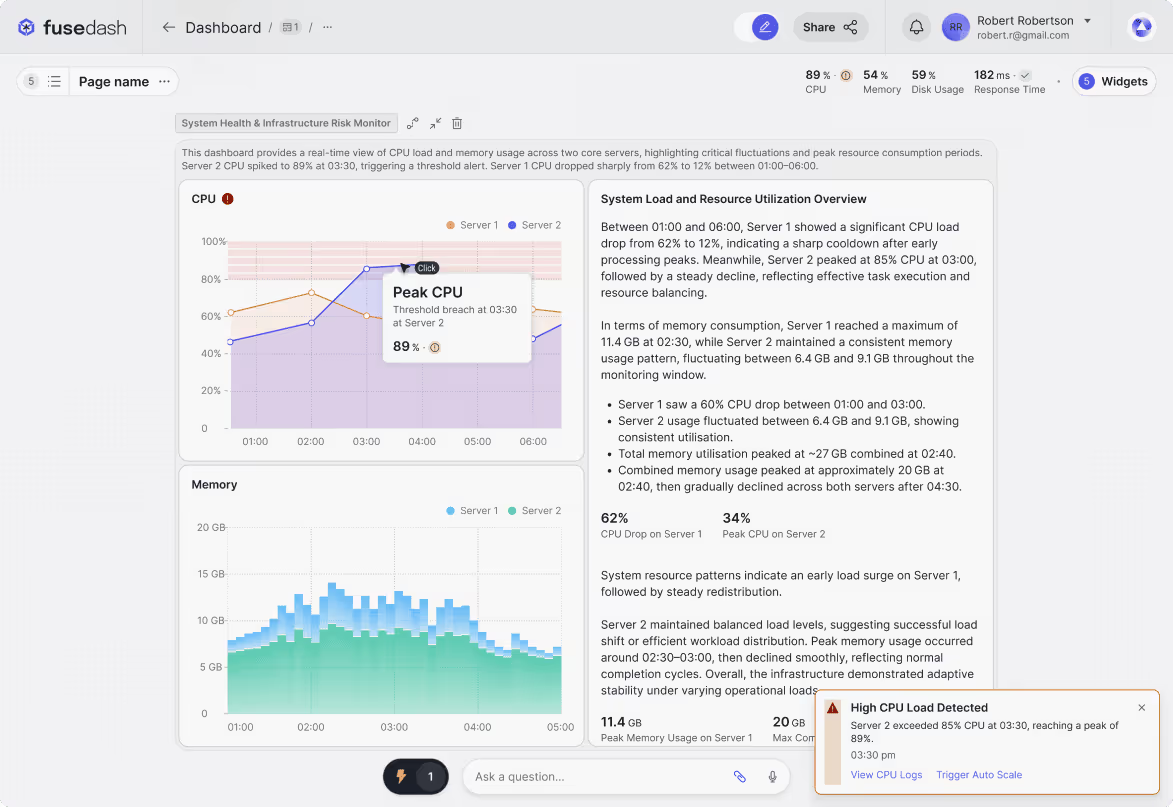
Live Zoom & Timeline Playback
Zoom into map regions or scrub a timeline to inspect changes minute by minute. Replay the last hour, day, or week to spot trends, compare periods, and investigate anomalies faster.
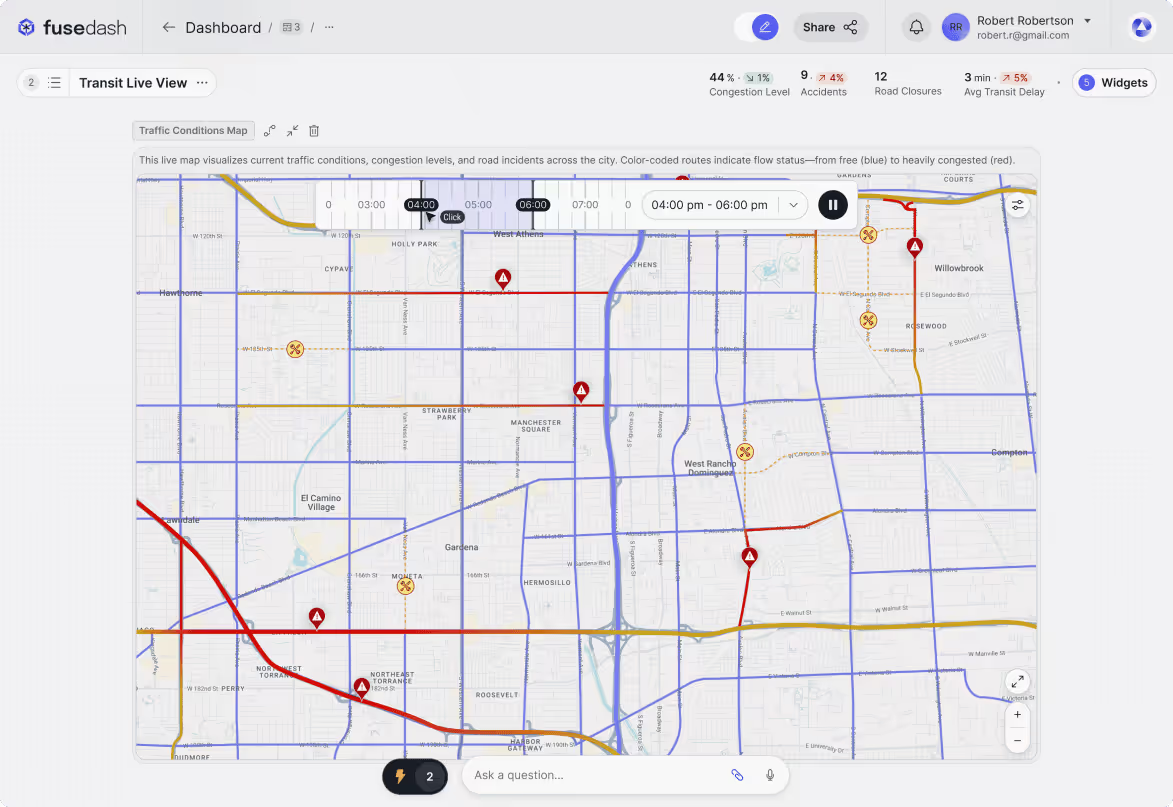
Real-Time Interface FAQs
Have questions about real-time dashboards in Fusedash? Learn how live updates work, which data sources you can connect, how alerts trigger, and what controls you have for refresh and monitoring.
Real-Time Interface FAQs
Have questions about real-time dashboards in Fusedash? Learn how live updates work, which data sources you can connect, how alerts trigger, and what controls you have for refresh and monitoring.
Turn your data into dashboards
Start a free trial or request a demo to see Fusedash in action.